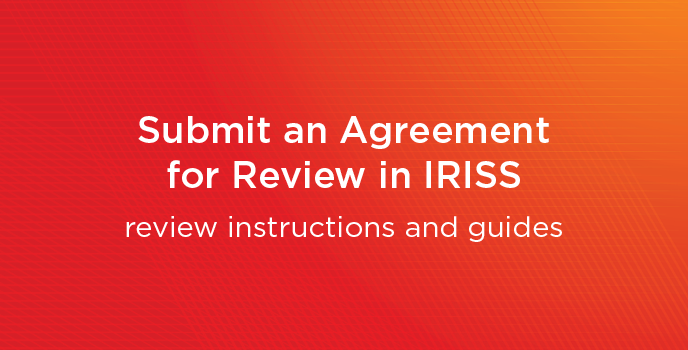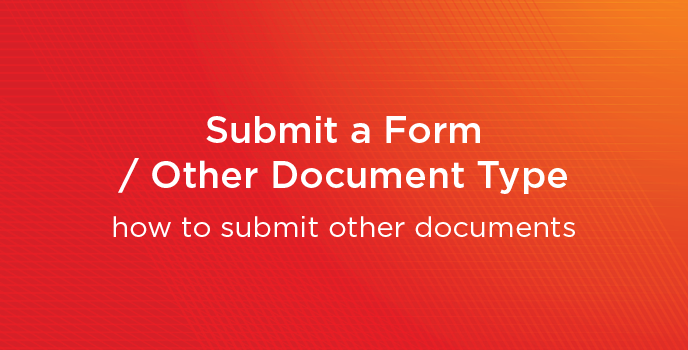Submission
CSM Legal (Research Services)
How and where to submit documents for legal review.
New Submission Process Through IRISS | Learn More
Prepare For Submission
Use this check list to ensure you have everything required for submission.
Review the list of Types of Agreements our office handles.
If you are still unsure, please contact csmlegal@ucalgary.ca with the subject line “Agreement Type Inquiry” and include:
- who you’re contracting with
- what the matter involves
- and any other details you deem pertinent
A Sponsor/Counterparty will likely provide you a draft contract.
Be sure to submit a Word doc version in your submission. Note: the Word doc must be editable. If password protected, you must obtain the password from the Sponsor/Counterparty and provide it within your submission.
Remember, you and your Sponsor are the technical experts of your research. You know the common intentions better than anyone. We encourage you to review the agreement/contract and flag the areas of concern or those that do not match your understanding.
If you require a contract drafted, review the list of Types of Agreements our office handles and indicate in your submission that you require one to be drafted.
If you are still unsure, please contact csmlegal@ucalgary.ca with the subject line “Agreement Type Inquiry” and include:
- who you’re contracting with
- what the matter involves
- and any other details you deem pertinent
The study protocol and/or scope of work must be complete and included when uploading your submission.
Ensure you have created a detailed budget along with justification.
All budgets should include:
- overhead (clinical and non-clinical)
- archiving costs (clinical)
It's the researcher’s responsibility to anticipate these costs in their budgets. Failure to list appropriate overhead and/or archiving costs will result in a delay in your submission being reviewed.
You can review the University's overhead policy here: Research Overhead Policy
For any questions regarding these items, please visit the CCCR website.
Applicable certification will be required by Project Maintenance for your project code activation.
Certifications may include:
- ethics
- animal care
- biohazard
- other applicable
Note: you may submit your agreement prior to receiving certification, however you will not receive project code activation until certification is approved and complete.
For all clinical trials, insurance requirements must be included in your submission.
- Ensure you have discussed any necessary insurance requirements with Risk Management.
- If you have discussed with them, please attach the e-mail thread to your submission.
Note:
For multi-site clinical trials where the University of Calgary is the Lead Site and participating sites are located outside of Canada, you must contact Risk Management.
You must provide all sponsor and counterparty legal contacts.
Be sure you are including the correct LEGAL name and contact e-mail address before submitting to avoid unnecessary delays.
Prior to submission, you will be asked if there are any additional comments you would like the Contract Specialist or Lawyer to know.
This is your opportunity to clarify/expand matters in which our group would not be aware.
Examples can include:
- if the parties have discussed IP ownership,
- who owns the results and/or data,
- what is the projected research timeline,
- how is data being shared,
- have the parties decided on specific reporting requirements,
- has publication been determined
Note:
The more detail you provide us, the quicker we can process your agreement. A short paragraph can help us at the start before we get into the 50 page agreement.
How to Submit
Accepted Agreements: submit through IRISS
To submit an agreement for review, click the Submit an Agreement button in the right sidebar menu.
As of April 2, 2024, accepted agreement types are handled through the University of Calgary's IRISS platform. Be sure you have a valid UCID and IRISS account access set up. User guides and information about accessing the module through IRISS are available on the IRISS CSM Legal webpage.
All document records, statuses, and correspondence regarding your submission are viewable within your IRISS CSM Legal workspace.
Once logged in, you will be asked to determine the agreement stream as Clinical or Non-Clinical.
Clinical Agreements:
- involve AHS facilities, personnel, data, and/or
- the research project is conducted on, or for, the treatment of human subjects where living human subjects, human tissues, human remains, cadavers, biological fluids, embryos, fetuses and patient information (including de-identified databases) are used
Non-Clinical Agreements:
- all others
Forms or Other Documents: Form Portal
Any form or other document NOT listed in the accepted types of agreements can be vetted through the Forms Portal to determine where it should be submitted.
Please refer to our Types of Agreements page for additional information about other documents.
Timeline
All submissions are processed on a ‘first come, first serve’ basis.
Please note:
Negotiation can take from weeks to years and something as simple as executing the document often averages a month before all parties sign.
We recommend ensuring your full submission is made as early as possible and at least 6 months prior to the necessary execution date if complex terms or negotiation is involved.
Expedited submissions are only reviewed based on the following criteria:
- Compassionate Care
- Deadline for loss of funding
Should either of these scenarios apply, you are required to include documentation provided by the Sponsor/Counterparty regarding the deadline into your submission.
A determination regarding the urgency will be made by our group and your file will either be expedited or be processed in the normal queue.
Failure to provide documentation will exclude you from any urgency determination, but submission of such documentation does not guarantee an expedited request.
If you become aware of such urgency after your submission, please communicate this to us via email at csmlegal@ucalgary.ca.
After Submission
Once you have made a complete submission, CSM Legal does the following:
Happens within two days to ensure submission is complete.
Wait times for the next available reviewer varies widely
- from 1-2 days for simple nondisclosure agreements
- to up to 3 months for complex clinical agreements
Refer to the "Now Serving" information on the CSM Legal home page.
A full legal review is conducted and ensures it complies with University policies and procedures.
Including any institutional costs (plus overhead).
Questions regarding non-clinical budgets will be directed to the PI.
The Calgary Centre for Clinical Research (CCCR) finance team negotiates and approves associated clinical budgets.
Any proposed research-specific edits are sent to the PI Team for approval.
Engage in negotiations with any Sponsor or Counterarty outlined in the agreement.
Including from designated authorities.
Note: PI’s do not have authority to sign agreements on behalf of the University.
Copies of the fully executed contract are distributed to each party.
This step triggers the creation of a project code allowing access to funding.
How Can We Help?