Learning Technologies
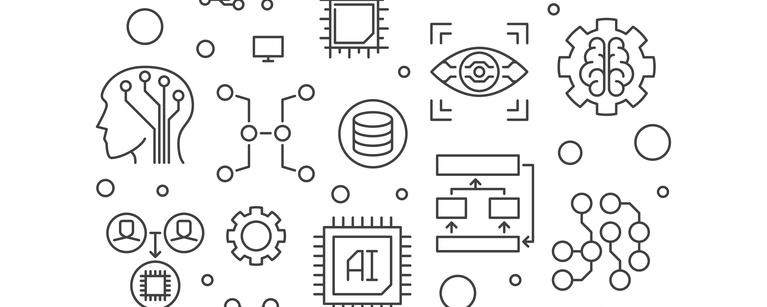
Below you'll find videos, guides, and more to help you use these learning technologies. Links are also provided to help you access online learning sessions, tutorials, and links to access each of these technologies.
Zoom: Teaching Online
Zoom is the university's primary tool for delivering online courses synchronously.
Videos
- Getting the Most from Zoom (13:31)
Guides
- Setting up a Zoom Account for Virtual Teaching
- How to Manage a Zoom Room like an Expert
- Sharing Video with Sound in Zoom
- Allowing Users to Schedule Zoom Meetings on your Behalf
- Creating Breakout Rooms in Zoom on Behalf of Someone Else
- Pre-assigning Participants to Breakout Rooms using CSV File
Web Articles
The Taylor Institute for Teaching and Learning offers online classes on a wide range of teaching and learning topics, such as Using Zoom to Facilitate Online Classes, to assist UCalgary faculty and staff.
Login to your online Zoom account to see or edit your profile, see all the settings available to you, find a list of your past and upcoming meetings, set up meeting templates, access your recordings, attendance lists, poll results, and more!
You can also join or host meetings from here, same as you can do on your Zoom desktop or mobile app.

Keep Zoom up to date!
Have you ever had a Zoom session that was just about to start and Zoom suddenly wanted to update itself? Avoid this problem by preemptively checking to see if there are any updates available in advance of your Zoom sessions by selecting your initials at the top right of the Zoom app (1) and then "Check for Updates" (2).
YuJa Video Hosting: Creating, Editing, and Sharing Videos
YuJa is the university’s video hosting/content management system. It can be used as a stand-alone tool and also within your D2L course. YuJa allows you to upload and share your videos, create screen captures via a free desktop software, and caption your content.
The Taylor Institute for Teaching and Learning offers online classes on a wide range of teaching and learning topics, such as Using YuJa in Teaching and Learning, to assist UCalgary faculty and staff.
D2L: Learning Management System
D2L (formerly known as Desire2Learn and now also known as Brightspace) is the learning management system (LMS) used at the University of Calgary. All courses (lecture & seminar sections) automatically have sites created in D2L, but it’s up to individual instructors to activate and use the site for their course. Design a course that effectively uses the tools that are available within the D2L learning environment and host online courses.
The Taylor Institute for Teaching and Learning offers online synchronous classes on D2L, such as:
- D2L Essentials
- Making Your D2L Course More Inclusive to Students
- Intentional D2L Course Design
- ...along with many other applicable courses!
Teams: Meeting Online and More
Microsoft Teams provides a secure, cloud-based service for online meetings, chat, and group collaborative workspaces that supports teamwork by providing a central place for tools and resources.
Login to your Microsoft 365 account to access Microsoft Teams online!
Microsoft 365 can be found at office365.ucalgary.ca or through the MyUCalgary portal (by selecting Webmail under Quick Links).
Once logged into Microsoft 365, you will find Teams in the left-hand sidebar, alongside Outlook and all your familiar Microsoft Office apps, all your content, and more! The online version of Teams looks and feels just like the Teams desktop app.
Make sure your browser is set to allow pop-ups for the Microsoft 365 site in order to open any of the apps available to you.
Snagit: Powerful Screen Capture
TechSmith Snagit helps you quickly share information in a way that's easy to understand. Capture your screen and camera, add additional context and move work forward faster.
You can download Snagit from the University Software Distribution site. You will need to login with your UCalgary credentials (IT username and password), select Snagit from the list, and then request a licence. Once your request is approved, download the software (.exe for Windows, .dmg for macOS) along with the "1st_ReadMe_SnagIt.pdf" file in order to get your License Key.
