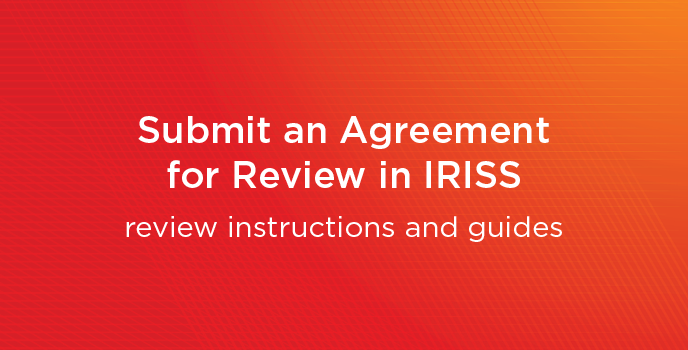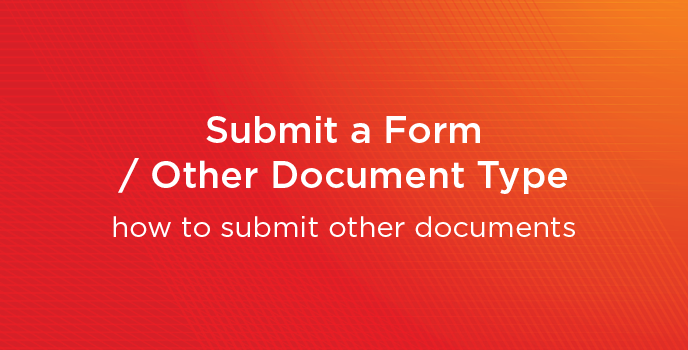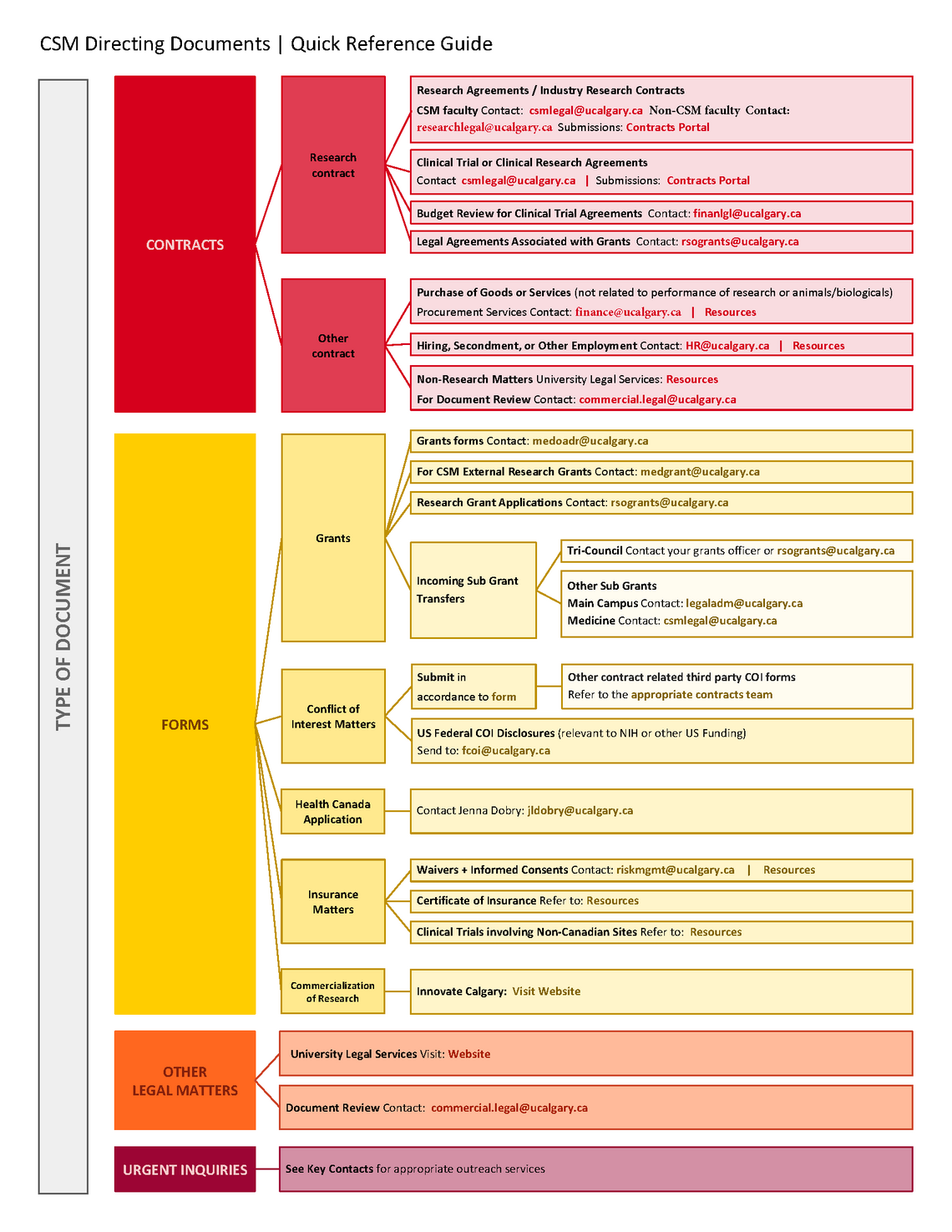Resources
CSM Legal (Research Services)
Frequently asked questions and other reference information.
New Submission Process Through IRISS | Learn More
CSM Legal - Research Resources
This page includes resources referencing the legal review process.
For information and guides about the new IRISS submission process, please visit the IRISS CSM Legal page.
Frequently Asked Questions
Common questions for the current SharePoint intake process.
No. Please use CSM Legal module in IRISS.
If you already submitted for review through SharePoint, your agreement will be reviewed in the order it was submitted. For more information on the new module, please refer to the IRISS CSM Legal page.
You should submit your documents as early as you can.
The legal review and negotiations can take months, and in extreme cases, even years. To avoid delay of your research, the earlier you submit the better. Aim for at least 6 months prior to when you hope to begin your study.
Support documents include:
- full and itemized budget (please separate from the draft agreement) including applicable overhead
- draft agreement in word format (if you don't have one you can indicate you need one to be drafted)
- scope of work/protocol
- any other relevant documents such as a prime agreement or relevant correspondence
Please refer to the list on the CSM Legal Types of Agreements page.
If you still , please contact csmlegal@ucalgary.ca with the subject line “Agreement Type Inquiry” and explain your matter in as much detail as necessary.
The Primary Contact is the person you have delegated responsibility for creating and submitting the agreement in IRISS, and who will be contacted by CSM Legal with respect to any questions or comments regarding the submission. Only the PI and the Primary Contact will have the ability to submit the agreement submission and any revisions to CSM Legal.
All funded research is subject to overhead, with the exception of government Tri-Council funded research and philanthropic funds.
To determine the exact percentage that should be paid for overhead, please refer to the University of Calgary's overhead procedures. All items in the budget will be subject to the applicable overhead with the exception of fees associated with the research ethics board.
For Clinical research you may contact the Centre for Clinical Research Finance at finanlgl@ucalgary.ca to inquire.
For Non-Clinical research, the appropriate overhead amounts can be found within the Research Overhead Procedure.
For Clinical Research Contracts/Clinical Trial Agreements, the CCCR finance team will negotiate and approve the final budget but a draft budget is required. We understand an estimated budget may change based on patient recruitment for ISCT (industry sponsored clinical trials) so include the number you ESTIMATE will be recruited.
If the budget is provided in the body of the agreement, be sure to separate the budget and upload as a separate document.
For all other types of agreements, the final budget should be uploaded by the research team and should include the appropriate overhead amount.
You can find the University of Calgary’s Confirmation of Legal Entity status here.
Please contact the SLA office in the Faculty of Law here.
Researchers are responsible for knowing the policies and procedures of research conducted at the University. Such policies can be found here.
This often occurs when the University of Calgary is a lead/coordinating site in a multi-site study.
If this scenario applies to you, please contact csmlegal@ucalgary.ca referencing your need for a “SUB-00” and we will provide you instructions.
You are able to review your submissions and their status in IRISS. Ensure you are listed on the application as a coordinator. All submissions, document records, correspondence, and status updates will be available to view within the CSM Legal workspace in IRISS.
An agreement is shared by CSM Legal with all parties involved and if funded, forwarded to our Project Maintenance team for a project set-up or update.
Once the project is set-up, you will receive a notification regarding same.
For assistance on completing a clinical project closure, please contact cccr@ucalgary.
Submitting in IRISS
Common questions for the new IRISS intake process.
The questions are very similar with some variation. The purpose of the questions remain the same. In many cases, questions have been updated to improve clarity.
Helper text has also been included with many questions to help give context for how to answer.
Logic has also been built into the system to guide the researcher through only the sections relevant to their request.
Only users with a valid and active UCID can access the CSM Legal Module within IRISS.
Please refer to the IRISS webpage for more information on how to register for a UCID and IRISS account.
After logging in to the main IRISS dashboard, click on the CSM Legal tab along the top menu.
This will activate the CSM Legal module where you can create new agreement submissions or refer to existing ones.
Many of the fields within IRISS are linked to other platforms and processes. Entries such as study titles and descriptions may be pulled and displayed throughout linked processes or in auto-populated lists.
For legal purposes, only UCalgary faculty members can be authorized as a PI.
The CSM Legal application is linked through the University of Calgary's PeopleSoft system and validates credentials against current roles and is refreshed nightly.
Once a PI and Co-Investigtaors are named in the SmartForm, the required certification list will auto-populate.
All associated certificates will be listed based on linked IRISS records for those members.
Select the relevant certifications to link them to the agreement submission.
All roles are cross validated through UCalgary's PeopleSoft account.
Faculty/department fields are pre-populated based on the PI's primary appointment with the University of Calgary.
If the relevant study/project is being conducted under another faculty/department, you must update the field to the relevant faculty/department for the agreement and save.
Once saved, this will ensure the records align with the research and ensure funding is allocated correctly.
Company names listed in IRISS are linked through PeopleSoft.
This ensures full and correct legal names are included in legal documents.
If the counterparty is not listed – select Not Listed and CSM Legal will validate the entry added.
When you create a new agreement submission, an ID number is automatically assigned once you save and continue to the next section of the SmartForm.
ID numbers are based on the agreement type you have indicated.
If you return to the SmartForm and change the agreement type, a new ID number will be assigned based on the new agreement type.
If this happens, be sure to CHANGE and UPDATE the ID number in any other forms or documents that reference the existing agreement.
No.
Once you resave your submission with a new agreement type, the original ID number is no longer available.
This ensures version control across platforms and designates the correct teams to review based on agreement type.
If your ID number has changed, be sure to UPDATE the new number in any documents or forms that reference the agreement.
We do NOT handle:
Document types CSM Legal does NOT handle and where to find information.
Any non-clinical research that is conducted by non-CSM faculty.
Any agreement whereby UCalgary is paying a for-profit company for goods or services that are not a research service or a research collaboration.
Contact: Supply Chain Management
Research Trust Accounting (RTA) forms:
Including:
- Project Request Forms (PRFs)
- Project Update Request Forms (PURFs) in the following cases: PURFs for Department Heads/ Institute Directors as project holders / changes in Department ID/ Project holder change for donations
- Approvals of Pre-Funding
- Authorized Over-Expenditure Forms
Please contact medoadr@ucalgary.ca.
Research Funding Application Approvals (RFAA):
Please contact rsogrants@ucalgary.ca.
Project set up forms:
For processing please contact rsogrants@ucalgary.ca.
Overhead waiver/reduction applications
Contact: policy@ucalgary.ca
CSM External Research Grants:
Contact medgrant@ucalgary.ca.
Research Grant Applications:
Contact rsogrants@ucalgary.ca.
Grant Forms:
Including:
- CFI JELF grants IPD (Confirmation of Award Conditions & RFAAs)
- CRCs
- Letters of Support for funding applications
- NIH Research Grant Approval Forms
- ACF Notices of Award
- Internal Funding Opportunities (VPR awards)
Contact medoadr@ucalgary.ca.
Incoming Sub-Grant Transfers:
For Tri-Council: either connect directly with the relevant grants officer that you worked with at application/notice of award or please contact rsogrants@ucalgary.ca.
Sub grants (other): Main campus: contact legaladm@ucalgary.ca
National Institutes of Health (NIH):
Queries on applications, sub-recipient questionnaires, and grant agreements. Contact nihgrant@ucalgary.ca.
Industry Funded Grants (Including Industry Associations):
For faculties outside of CSM, contact: legaladm@ucalgary.ca
Legal agreements associated with grants:
RSO grants team will liaise with relevant legal team, but first point of contact to get signatures should be RSO grants.
Either connect directly with the relevant grants officer that you worked with at application/notice of award or please contact rsogrants@ucalgary.ca.
For Agreements related to:
- Western Economic Diversification,
- Genome Canada and Genome Alberta,
- Canada Foundation for Innovation (CFI),
- Alberta Economic Development,
- Trade and Tourism (EDTT),
- New Frontiers in Research Fund (NFRF),
- NSERC’s CREATE program,
- and SSHRC Partnership Grants and Partnership Development Grants,
Contact ipd@ucalgary.ca.
Budget review for clinical trials agreements:
Please contact cccr@ucalgary.ca.
Legal and IP agreements:
Contact: legaladm@ucalgary.ca
Trainees applying for funding to support research activity:
Undergraduate students
- For CSM, contact bhsc@ucalgary.ca (BHSc).
- For other faculties, contact rsotrainee@ucalgary.ca (RSO).
Graduate students
- For CSM,contact awardsgse@ucalgary.ca (GSE) or medgse@ucalgary.ca
- For other faculties, contact gsaward@ucalgary.ca (FGS).
Postdoctoral researchers
- For CSM, contact awardsgse@ucalgary.ca (GSE)
- For other faculties, contact rsotrainee@ucalgary.ca (RSO).
Clinician fellows or other trainees:
- For CSM, contact medgrant@ucalgary.ca (CSM)
- For other faculties, contact rsotrainee@ucalgary.ca (RSO).
Reference Links
Reference Document
Download our workflow reference document.
CSM Departments
How Can We Help?