
Diabetes Educators Calgary Charting Guidelines
CAT (Central Access & Triage)
CAT (Central Access & Triage)
- High Level Flow Diagrams
- Triage Decision
- Redirect referral to Rural
- Referral Entered in CC, To be booked in eScheduler
- Work Queues
Referral from non-CC Source
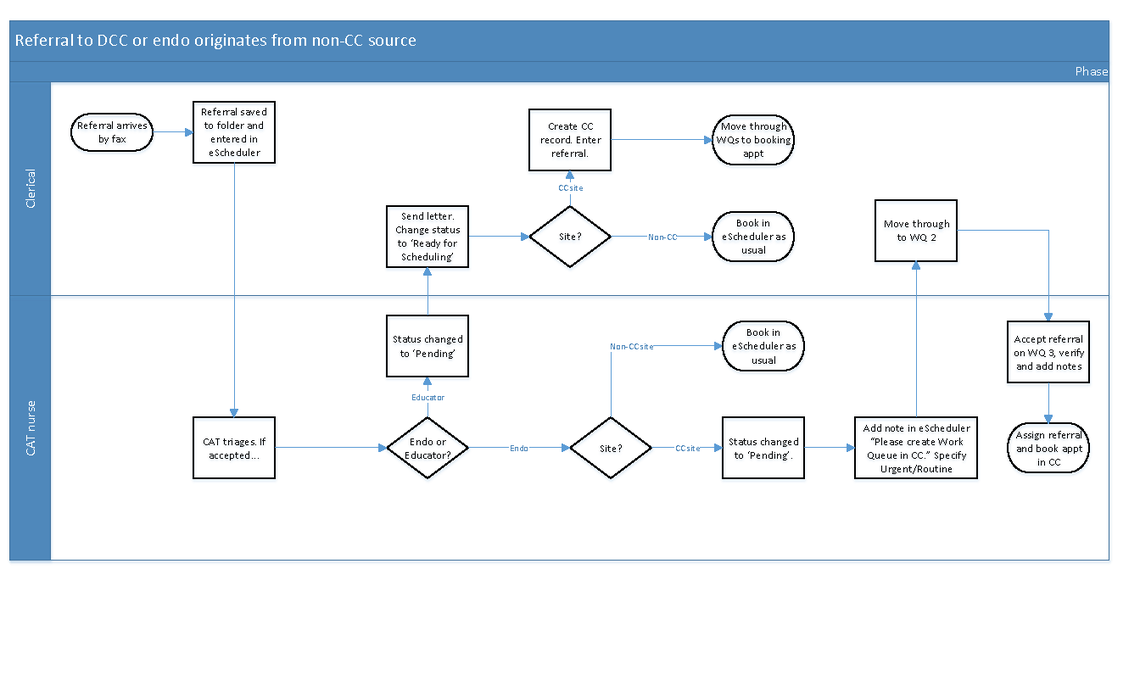
Referral Originates From a CC Source
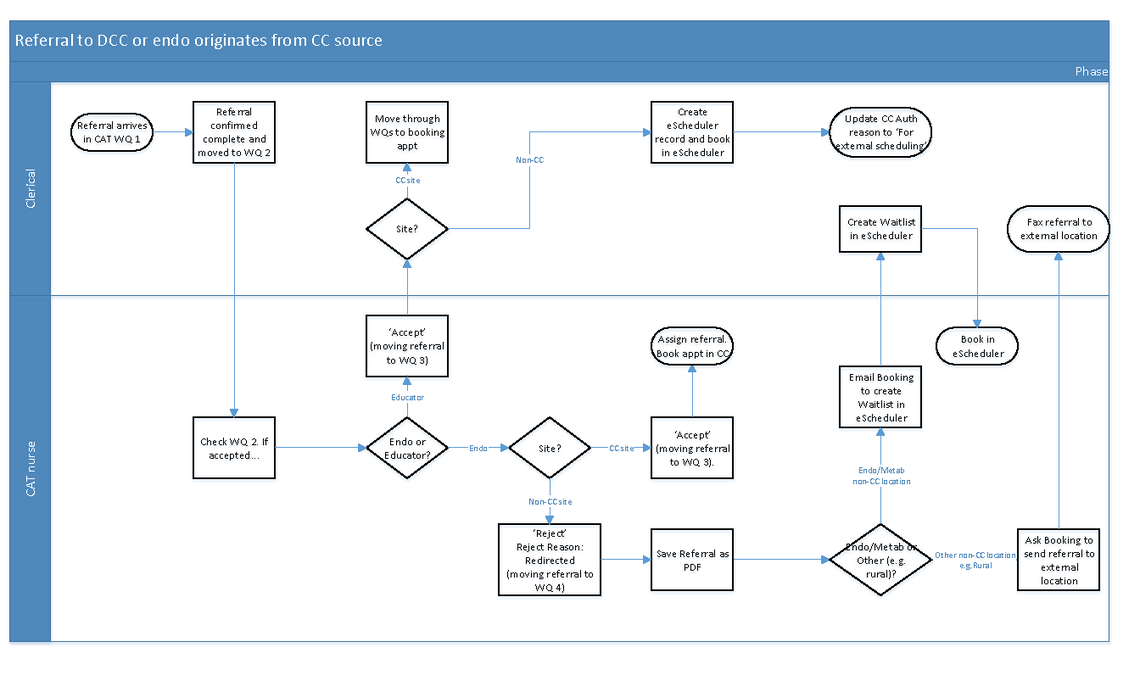
Entering the Triage Decision
- Highlight the patient referral on WQ3
- Click Notes
- Add relevant information to explain the decision, and/or to inform Booking staff, e.g. Priority/When to book/Who to book with, etc.
- Click +Add, then Close
- Booking clerks will see instructions in the patient referral Workqueue Notes
Redirect Referral to Rural
Interim process, until Rural is live on Connect Care:
- CAT Nurse: document on the referral:
- Triage decision = Reject
- Reject Reason = Redirected
- Comments = Redirected to ____ <e.g. Rural Diabetes>
- CAT Nurse: Print referral to PDF
- Save in Current referrals folder on restricted drive > subfolder “Connect Care redirect (no eScheduler)”
- CAT Nurse inform Booking that pdf has been added, and please forward to ____
- Booking staff forwards referral from folder to the correct service
Referral Entered in CC, To be Booked in eScheduler
Customize the tabs available in CC, to add the ‘Quick Release” Tab. See Printing (Quick Release) | Cumming School of Medicine | University of Calgary (ucalgary.ca)
- Select the referral from the WQ
- Click Chart
- Select “Quick release” tab
- Select the recipient = "Me"
- Select what you would like to print (eg. Referral or Notes)
- Reason = “Continuity of Care”.
- Click ‘Deliver’ > Print. Select:
- Printer name if you need a physical copy, or
- Adobe PDF, or
- Microsoft Print to PDF
- Click 'Print' again
- Save the referral as LastName.FirstName.ULI (e.g. Smith.John.123456789). Save file in 5. CONNECT CARE REDIRECT TO ESCHEDULER subfolder in CAT folder
- Email Booking that this patient file has been added to the folder so they can create a waitlist on e-scheduler
Work Queues
- Work Queue columns can be customized using the wrench at the right.
- Free text notes to help sort referrals can be entered into Notes > New > Summary.
- Referrals can be filtered/sorted based on "Reason". The following reasons are available:
- 24 hour blood pressure monitoring
- Diabetes
- Endocrine
- Endocrine hypertension
- Endocrine Studies
- Familial Hypercholesterolemia
- Metta (need to request)
- Osteoporosis
- Thyroid cancer
- Transgender Related Consultation

