
Diabetes Educators Calgary Charting Guidelines
Intake (pilot)
Intake Appointment (pilot)
- Before starting, make the following Smartphrases available to you (you only need to do once). See this page for instructions on how to do this.
- .DCCCINTAKE
- .DCCCMISSEDAPPT
- .DCCCPSYCHSWCONSULT
- During your first visit in Connect Care, set your tabs to the recommended standard layout shown below.
- Step-by-step charting process - written
- Video demonstration of Intake appointment charting
Standard Tab Layout
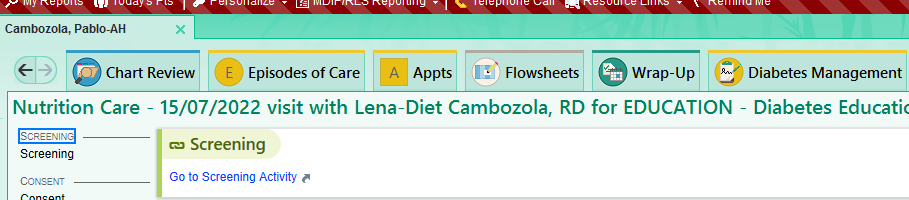
Process
Check schedule
- The schedule is under the department "CGY SMG Diabetes Educators".
- Open patient chart.
- Under Chart Review tab, look at referral (either 'Referrals' or 'Media' sub-tab).
- Start visit only after reaching patient. Click "Start the Visit", then "Check In" on the Appts tab.
- If you do not reach the patient, mark as No Show (at top of schedule view). Use 'Telephone Call' to document attempt to contact and send note to referring provider.
Demographics
- Click on name in Storyboard to verify name, DOB, email, language and need for interpreter.
- Verify PCP (primary care provider). Again, click the PCP in storyboard.
Agenda
- If not continuing:.
- Document in note and send to referring provider.
- No further appointments are booked.
- Keep a tally.
- If continuing, start the Episode of Care.
Name = DCC
Type = Diabetes Chronic Disease Management - Document patient expectations in note (Smart Phrase: DCCCINTAKE)
Safety
- Use the 'Diabetes Management' tab, and the Smart List in the Safety section of the Smart Phrase DCCCINTAKE.
- Use judgment: If you feel that psychosocial services should be requested, after your main note is completed, use the Smart Phrase: DCCCPSYCHSWCONSULT. Fax to 403-476-9626.
Health information
- Document the type of diabetes under "Chart Review" tab > Problem List. [It’s important to be accurate. Use a more general Medical Problem, e.g. “Diabetes” if the type of diabetes is uncertain.]
- Click "Add Dx" at bottom of chart and pick from the list of Problems.
- Medications: Click link under Chart Review tab. If the patient is on insulin and it is not already listed, see this link for how to chart types and doses.
- Height/weight: Documented in Flowsheets > Vitals. Method = Stated
- Glucose readings: Document under the ‘Diabetes Management’ tab. Indicate these are verbally reported: e.g. 9 – 10 verbal]
- Complications: Use the Smart List within the Smart Phrase to document these
- Health maintenance items:
- Foot exam: Documented by clicking on Care Gaps in Storyboard.
- Eye exam: Documented by clicking on Care Gaps in Storyboard.
- COVID vaccine: Documented by using the Smart List within the Smart Phrase.
- Flu vaccine: Documented by using the Smart List within the Smart Phrase.
- Pneumococcal vaccine: Documented by using the Smart List within the Smart Phrase.
Appointment Preparation
No specific documentation required. The Smart Phrase covers this.
Book Appointment
- Go to Appts tab > Make Appt
- Department = CGY SMG Diabetes Educators. Visit Type = Virtual Home/Community New.
- If urgent (Uncontrolled, symptomatic diabetes with fasting/ac BG >18-20 mmol/L and/or ketones >1.5), book the first available appointment with any RN or RD (within 24-72 hours). 90 minutes
- If needing a soon appointment (New to insulin, hospital discharge, or diabetes medication adjustment secondary to steroids and glucose readings) book within 5 days. 90 minutes
- If needing to be booked with Diabetes in Pregnancy (pregnant or planning pregnancy within 6 months): send referral immediately to SMG DIP
- Otherwise, it’s routine: book 60 minutes 2-3 weeks out for an RN or RD assessment then book another appointment 5-10 days after that one for the other profession (RD or RN).
The Appointment – What to prepare
No specific documentation required. The Smart Phrase covers this.
Send email to patient. Subject line = “Per our discussion”. Send the following link: https://cumming.ucalgary.ca/resources/endocrinology-metabolism/patients-and-family/diabetes/appointment-preparation
Send Communication and Sign Visit
- Go to the Wrap Up tab.
- Send your note to the PCP (Primary Care Provider), then sign your Visit.

