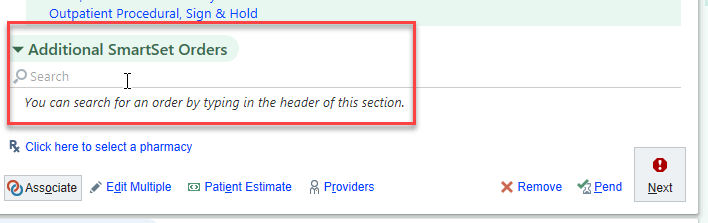Diabetes Educators Calgary Charting Guidelines
Endocrine Testing
Endocrine Testing
Note: When referring to the faxed request, do not call it a referral – it is a Smart Set Order.
Documenting Consent
For more information, see the detailed Quick Start Guide
- Open the patient chart from the schedule. Visit type will be 'Endocrine Testing'.
- Open the Consent Navigator from the Storyboard on the left.
- Go to Consent Forms, near the bottom of the tab.
- Select 'Consent Treatment Plan-Procedure'.
- Enter details on the left of the dialogue box that opens:
- Consent for:
- Provider performing procedure
- Name of person giving consent
- Etc
- Use the signature pad to collect required signatures. Click 'Next' each time to go to the next signature field.
- Not every signature box requires signing (e.g. "Obtaining Consent from a Non-English Speaking Patient").
- The fields that have a red stop sign must have a signature.
- When done, click 'Accept' then 'Close'
- Signed consents show up under Chart Review > Media.
Smart Set Order Flowchart
.
Additional Bloodwork
To add orders that are not part of the SmartSet, use "Additional SmartSet Orders":